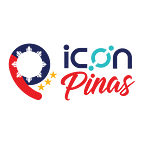ICON (ICX) Project: How to Earn Staking Rewards Using MyIconWallet Mobile Wallet
ICX Staking Rewards
ICX token holders are able to earn Staking Rewards ~everyday (in actuality, after every 43,120 blocks are produced on the ICON network, which currently takes a tad longer than 24 hours) by first staking, and then following up by voting for individual Public Representatives (P-REPs).
What is a P-REP?
For longer-term HODLers (i.e., non-traders), the fact that you can earn a “passive income” via owning ICX tokens might be music to your ears!
How much passive income can you earn?
Luckily for ICONists, there are useful tools such as ICX Stakr that are available to assist you.
For example, you can simply input the number of ICX tokens you hold into the Reward Calculator and press the “Calculate” button.
Let’s say an ICONist owns 10,000 ICX tokens; their Staking Rewards might look something like the following:
To get a sense of what the inflation-adjusted “real yield” of ICX is, please visit Staked.
Now, let’s go over the step-by-step process on how ICONists can earn Staking Rewards.
Voting
1) First, open up MyIconWallet and make sure there are ICX tokens residing in your personal wallet.
As highlighted below on the main menu, if you own ICX tokens, the “Total ICX” display will show a non-zero number (in this example, our wallet contains 10 ICX tokens).
2) Next, click on “Vote”, which is located at the bottom menu of the screen.
If this is your first time voting, you will notice that the number of votes available, under the “VOTES” tab, will be 1 ICX less than your ICX balance (in our example, we started out with 10 ICX).
Therefore, we have 9 votes available (~1 ICX needs to be held in reserve to account for any transaction fees associated with voting). Also note, that since this is our first time voting, “You currently have no delegations”.
3) We can start looking for Public Representatives (P-REPs) to vote for by selecting the “P-REPS” tab, which is found under the same “Vote” bottom menu.
4A) By default, P-REPs will be displayed in random order, but there are filters available, if we click on the “Sort by:” selector.
As shown below, we can display teams in order of: random, voters, rank, and project count.
4B) In addition, MyIconWallet offers the ability to search for P-REP teams, as there is a search box available, as highlighted below.
5) For illustration purposes, we will sort P-REP teams by “Project count”, which will be used to demonstrate how MyIconWallet mobile app has integrated the ICON P-REPs website into it.
6) Next, as an example, let’s select “Icon Pilipinas” from the P-REP teams shown below.
A new screen will open up, where we can learn more about individual P-REP teams, such as Icon Pilipinas. Each of the team’s projects will be summarized, which we can scroll through.
7) In addition, by clicking on each individual project, such as “OKEx Filipino AMA”, we can extract the full details.
As shown below, for the OKEx Filipino AMA that Icon Pilipinas participated in, on June 6, 2020.
Please note: Although voters are free to vote for ANY P-REP that they want (there are no penalties incurred to voters for ANY of their selections!), in general, it’s ALWAYS good practice to try and vote for the hardest-working + most productive teams on the ICON network.
“Hard-working” and “most productive” are of course subjective, so please do your own research + due diligence first, before making your choices.
There’s absolutely no reason to rush, so please take your time to make an informed decision!
Voting for the right teams ensure that the right P-REPs get the funding needed to both secure + grow the ICON ecosystem.
However, voting for the wrong teams will only reward non-productive people who contribute little to nothing in growing the ICON ecosystem; the only real outcome here is unnecessary inflation created that harms all ICONists.
Your votes matter, so please vote wisely!
8) Once you are done doing your research + due diligence, you can start the voting process by clicking on the “Vote” button, which will be displayed on the “About P-Rep” home page of each P-REP team.
9) If this is your first time voting, the slider will appear on the left of the selected P-REp team (e.g., Icon Pilipinas), with 0 ICX allocated, and 0% displayed.
10) You can then start moving the slider to allocate votes to the P-REP team(s) of your choice. The percentage of unallocated votes and allocated votes will update dynamically, as you adjust the slider position.
11) In our example, we started out with 10 ICX, which means that we can assign a total of 9 ICX to voting (again, ~1 ICX needs to be reserved for any transaction fees).
Once the maximum number of votes has been allocated, the “Unallocated votes” will show 0% and 0 ICX, while the sum of all P-REP teams you have selected should total 100%.
12) Once you are ready to proceed and cast your votes, press the “Confirm votes” button appearing on the bottom of the screen.
13) You will be prompted to increase your staked ICX, in order to cast votes.
Please note: With MyIconWallet, the process of staking + voting has been combined into a single process (for ICONex, each one is separate), aimed to make the process less complicated.
Click on the “Confirm votes” button, once again, to register your votes.
14) If the transaction was successful, you should receive a message letting you know that “Your votes have been allocated”.
15) To confirm that your votes have indeed been registered on the ICON network, you can go back to the home page of your personal wallet by clicking “Home” on the bottom menu.
16) Next, you should be able to swipe the “TOTAL ICX” display, to get more expanded details.
As shown below, the “STAKED ICX” row shows 9 ICX (which in this example, represents a successful voting transaction).
Congratulations, you are now ready to earn Staking Rewards!
I-Score
As mentioned earlier, Staking Rewards are distributed and can be claimed by ICONists ~everyday (after every 43,120 blocks are produced on the ICON network).
Please note: The first time around (immediately after voting), it will take ~48 hours (~2 days) before your Staking Rewards will show up in your wallet.
To receive daily notifications when I-Score has been distributed, please consider the following options:
- I-Score Distribution Telegram Bot
- Rhizome MetrICX 2.0 App for smartphone
1) To check your Staking Rewards, from the home page, observe the “I-SCORE” row, which should show a non-zero number when distributions have been made.
2) To claim your Staking Rewards, press the “Claim I-Score” button.
That’s all there is to it to earning Staking Rewards!
Thanks for reading. Salamat po!
You can learn more about ICON Pinas by following us here:
Facebook: https://www.facebook.com/IconPinas/
YouTube: https://www.youtube.com/channel/UCqkwvlG2636SqqtjOYAxOhQ
Twitter: https://twitter.com/IconPinas
Instagram: https://www.instagram.com/iconpinas
Telegram: https://t.me/icon_pinas
Medium: https://iconpinas.medium.com/
Disclaimer: Cryptocurrencies are EXTREMELY volatile! These assets are also very speculative in nature, and no one should ever buy any without first conducting their own thorough research + due diligence. Never put any more capital at risk than you can comfortably afford to lose all of!
As ALWAYS, proceed most carefully, and if you have any questions, please consult a professional financial advisor.